本文最后修改于2024 22nd 8 月 at 02:40 上午
前言
家里的软路由一直用的openclash,稳定了两年了,但是openclash我的配置一直导致国内网站较慢(国内均为走代理),不论是fakeip还是Redir-host模式,一直在想办法解决国内慢的问题,但始终不能结局.并且不支持vless让我很难受,(meta说支持了但我自建的在clash上没ping通过).sing-box很早我就有所关注,用过Android app,但因为openwrt一直没有配套的luci app,配置看起来有那么麻烦一直没有在openwrt用,这两天看了油管大佬的视频和sing-box的官方文档,自己也成功在openwrt用sing-box代理了全部设备的流量,并且速度很快,规则设置起来也不太麻烦,所幸也来写一篇像我这样什么都不懂的人适用的教程.
sing-box进行网络代理有两种方法tproxy和tun模式,tproxy需要修改iptables/nftables.tun模式需要创建网络接口和防火墙,本教程使用tun模式
tproxy模式推荐使用shellcrash,并且可拓展配置文件反而让我有了模块化的感觉
安装sing-box
openwrt 可以使用如下命令一键安装sing-box(不是alpha版本)
如果iptables-nft安装失败没有影响(至少tun模式没有)
opkg install kmod-inet-diag kmod-netlink-diag kmod-tun iptables-nft
opkg install sing-box配置sing-box
sing-box最重要的就是配置了,小白可能一看到密密麻麻的配置就头疼,但是阅读一遍也就可以明白个七七八八了,我这里给出我的配置,是根据不良林大佬的基础配置改的,分流十分基础(但是十分好用),我添加了steam和epic的规则,更多规则还要你们自己去发现/编写.
(之后我应该会创建配置模板)
我写了一个根据模板转换clash订阅-singbox配置文件的项目,可以尝试使用
AprDeci/clash2singbox: clash订阅,节点转换sing-box (github.com)
使用opkg安装后在etc/sing-box/ 文件夹下创建config.json
{
"log": {
"disabled": false,
"level": "info",
"timestamp": true
},
"dns": {
"servers": [
{
"tag": "default-dns",
"address": "223.5.5.5",
"detour": "direct-out"
},
{
"tag": "system-dns",
"address": "local",
"detour": "direct-out"
},
{
"tag": "block-dns",
"address": "rcode://name_error"
},
{
"tag": "google",
"address": "https://dns.google/dns-query",
"address_resolver": "default-dns",
"address_strategy": "ipv4_only",
"strategy": "ipv4_only",
"client_subnet": "1.0.1.0"
}
],
"rules": [
{
"outbound": "any",
"server": "default-dns"
},
{
"query_type": "HTTPS",
"server": "block-dns"
},
{
"clash_mode": "direct",
"server": "default-dns"
},
{
"clash_mode": "global",
"server": "google"
},
{
"rule_set": "cnsite",
"server": "default-dns"
}
],
"strategy": "ipv4_only",
"disable_cache": false,
"disable_expire": false,
"independent_cache": false,
"final": "google"
},
"inbounds": [
{
"type": "tun",
"tag": "tun-in",
"interface_name": "tun0",
"inet4_address": "172.19.0.1/30",
"mtu": 9000,
"gso": true,
"auto_route": true,
"stack": "system",
"sniff": true,
"sniff_override_destination": false
}
],
"outbounds": [
{
"type": "direct",
"tag": "direct-out",
"routing_mark": 100
},
{
"type": "block",
"tag": "block-out"
},
{
"type": "dns",
"tag": "dns-out"
},
{
"type": "urltest",
"tag": "自动选择",
"outbounds": [
"香港",
"日本",
"美国"
]
},
{
"type": "selector",
"tag": "手动选择",
"outbounds": [
"direct-out",
"block-out",
"自动选择",
"香港",
"日本",
"美国"
],
"default": "自动选择"
},
{
"type": "selector",
"tag": "GLOBAL",
"outbounds": [
"direct-out",
"香港",
"日本",
"美国"
],
"default": "手动选择"
},
{
"type": "shadowsocks",
"tag": "香港",
"routing_mark": 100,
"server": "abc.com",
"server_port": 10001,
"password": "fdc43e321a",
"method": "aes-128-gcm"
},
{
"type": "shadowsocks",
"tag": "日本",
"routing_mark": 100,
"server": "abc.com",
"server_port": 10002,
"password": "fdc43e321a",
"method": "aes-128-gcm"
},
{
"type": "shadowsocks",
"tag": "美国",
"routing_mark": 100,
"server": "abc.com",
"server_port": 10003,
"password": "fdc43e321a",
"method": "aes-128-gcm"
}
],
"route": {
"rules": [
{
"inbound": "dns-in",
"outbound": "dns-out"
},
{
"protocol": "dns",
"outbound": "dns-out"
},
{
"protocol": "quic",
"outbound": "block-out"
},
{
"clash_mode": "direct",
"outbound": "direct-out"
},
{
"clash_mode": "global",
"outbound": "GLOBAL"
},
{
"rule_set": [
"cnip",
"cnsite",
"gamecdn"
],
"outbound": "direct-out"
}
],
"rule_set": [
{
"type": "remote",
"tag": "cnip",
"format": "binary",
"url": "https://github.com/MetaCubeX/meta-rules-dat/raw/sing/geo-lite/geoip/cn.srs",
"download_detour": "自动选择"
},
{
"type": "remote",
"tag": "cnsite",
"format": "binary",
"url": "https://github.com/MetaCubeX/meta-rules-dat/raw/sing/geo-lite/geosite/cn.srs",
"download_detour": "自动选择"
},
{
"type":"remote",
"tag":"gamecdn",
"format":"source",
"url":"https://raw.githubusercontent.com/AprDeci/singbox-ruleset/main/game-cdn.json",
"download_detour":"自动选择"
}
],
"auto_detect_interface": true,
"final": "手动选择"
},
"experimental":{
"cache_file": {
"path": "cache.db",
"cache_id": "cache_id",
"store_fakeip": true,
"enabled": true
},
"clash_api": {
"external_controller": "192.168.8.1:9090",
"external_ui": "ui",
"external_ui_download_url": "",
"external_ui_download_detour": "",
"secret": "",
"default_mode": ""
}
}
}我为小白具体讲解几个关键点,更多配置信息,还需要去官方文档查看.
tproxy和tun模式最重要的就是inbounds的配置,像我给出的inbounds既是创建tun虚拟接口,取名为"tun0".(其余内容无需修改)
dns.servers即为指定singbox dns服务器地址,"google"即为远程dns地址,可以自行修改
route.rules即为规则指定outbounds,这里的outbounds即为clash中的策略组和节点.
route.rule_set即为规则集,可以是inline和远程或本地模式
experimental.cache_file用来缓存dns记录
experimental.clash_api是开启clash风格api,sing-box默认meta-yacd面板.开启后浏览器输入experimental.clash_api.external_controller的地址即可跳转到面板修改节点
你需要做的
你需要做的就是将自己的节点信息填写在outbounds里,并且修改策略组包含的节点信息.(可以先一键转换复制到里面,也可以直接使用转换的配置,修改inbounds等其他配置即可)
启动sing-box
配置完成后输入
sing-box check -c /etc/sing-box/config.json倘若没有错误输出,使用如下命令即可启动sing-box(这时还无法代理局域网设备)
sing-box run -c /etc/sing-box/config.json输入如下命令设置sing-box自启动
/etc/init.d/sing-box enable
/etc/init.d/sing-box start修改/etc/init.d/sing-box文件(opkg安装会自动创建,其他方法请自行创建),直接覆盖
START=99
USE_PROCD=1
##### ONLY CHANGE THIS BLOCK ######
PROG=/usr/bin/sing-box
RES_DIR=/etc/sing-box/ # resource dir / working dir / the dir where you store ip/domain lists
CONF=./config.json # where is the config file, it can be a relative path to $RES_DIR
##### ONLY CHANGE THIS BLOCK ######
start_service() {
sleep 10
procd_open_instance
procd_set_param command $PROG run -D $RES_DIR -c $CONF
procd_set_param user root
procd_set_param limits core="unlimited"
procd_set_param limits nofile="1000000 1000000"
procd_set_param stdout 1
procd_set_param stderr 1
procd_set_param respawn "${respawn_threshold:-3600}" "${respawn_timeout:-5}" "${respawn_retry:-5}"
procd_close_instance
iptables -I FORWARD -o tun+ -j ACCEPT
echo "sing-box is started!"
}
stop_service() {
service_stop $PROG
iptables -D FORWARD -o tun+ -j ACCEPT
echo "sing-box is stopped!"
}
reload_service() {
stop
sleep 5s
echo "sing-box is restarted!"
start
}添加接口和防火墙
启动sing-box后,还需添加网络接口(仅tun模式),如图设置,设备名称和配置中tun设备名称一致
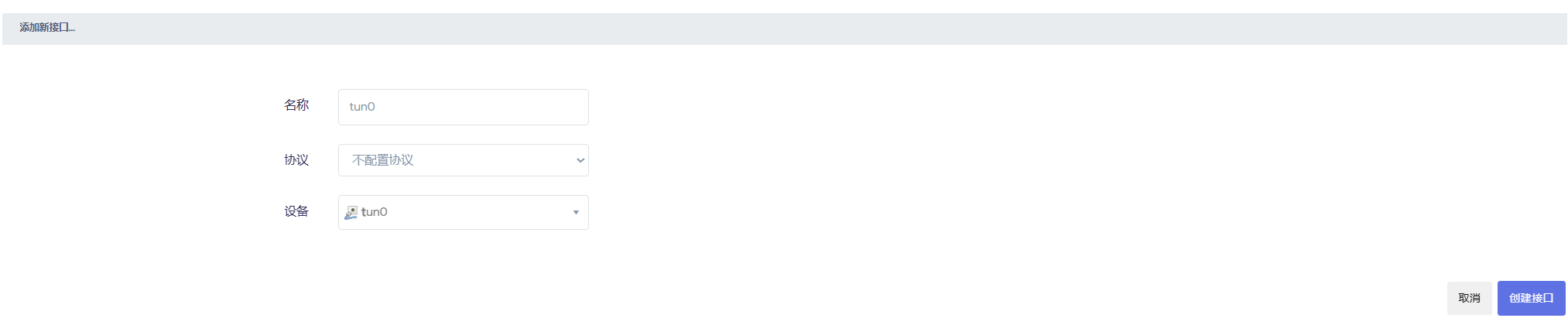
防火墙添加区域
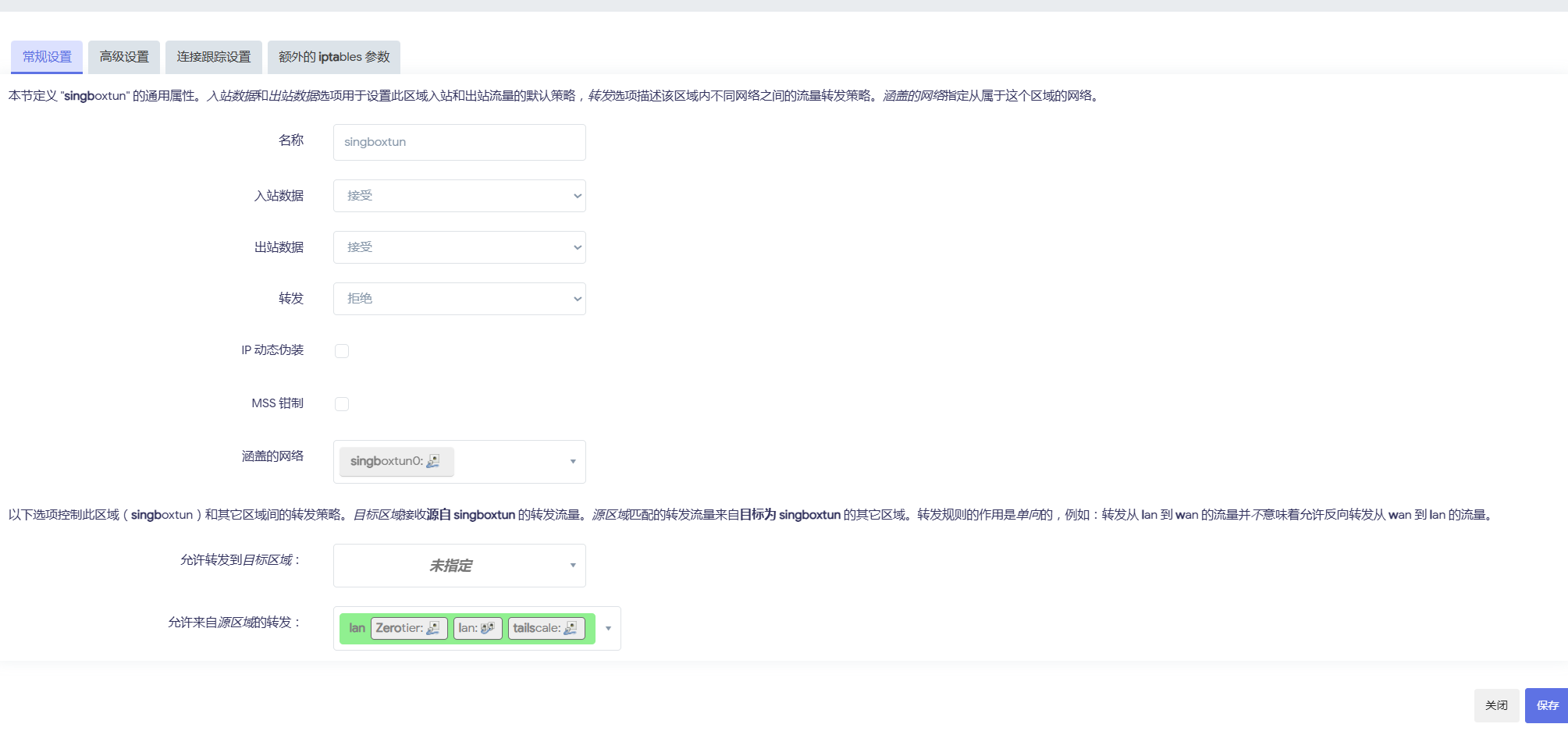
再设置lan区域转发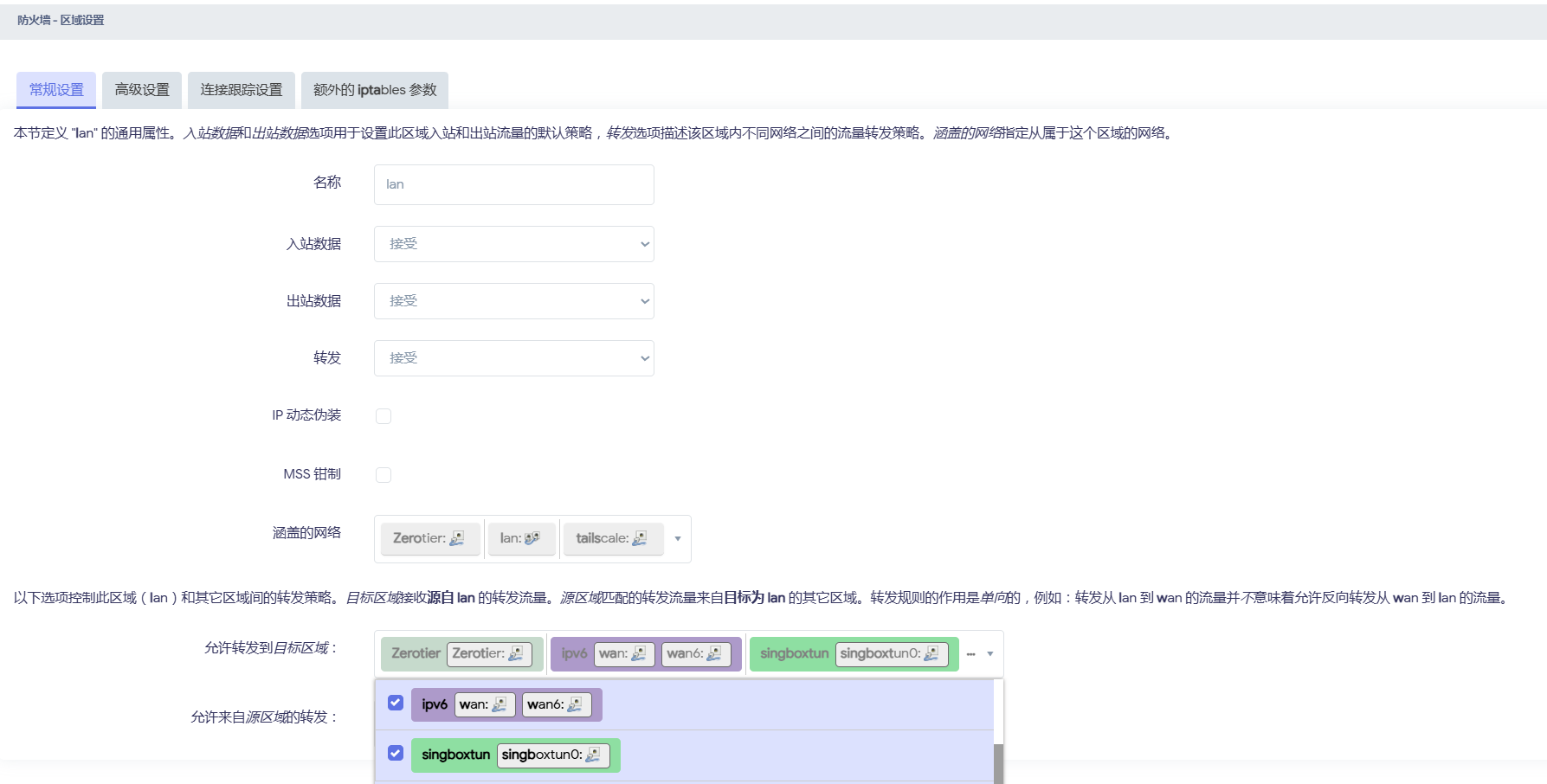
一切都设置完之后,你的局域网设备就都被代理了
参考文章
How to Run · rezconf/Sing-box Wiki (github.com)
【配置分享】sing-box全配置分享、Proxies URI;Selector详细配置使用 (youtube.com)






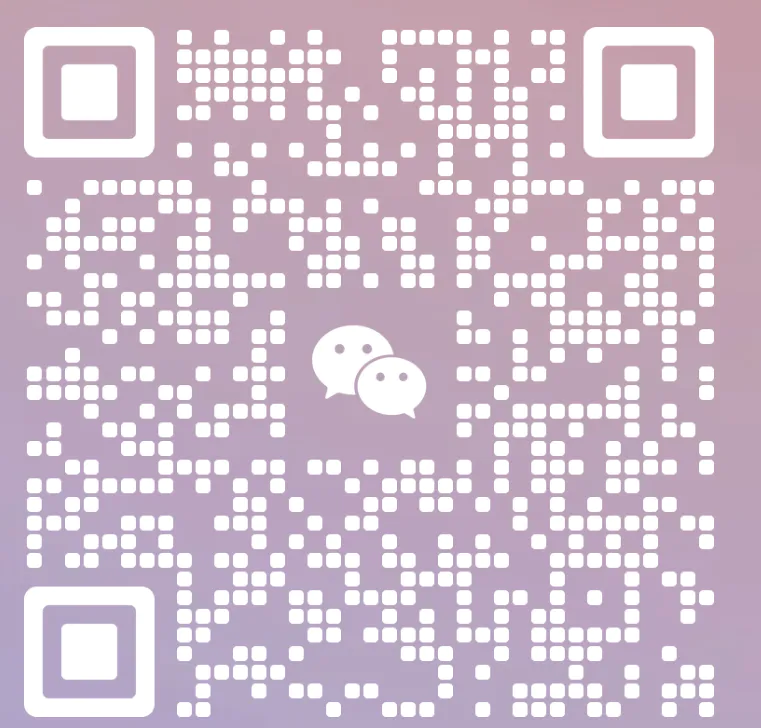




Comments | 10 条评论
大佬,请问unraid-docker设置proxy的方法 这篇帖子怎么不见了。
@standin000 文章方法有错,我测试不仔细。
软路由完全使用 tun 会有性能问题不。
@vr 我测试下来,感觉不太行。纯 TUN 损耗有点大。但是配置方便。
@vr 谢谢回复,我家网络吃不到瓶颈没有感觉到损耗,查看官方issue发现有反应tun损耗较大的
膜拜大佬 BiuBiuBiu。。。。。。。。。
我暂时用的shellcrash的Tproxy模式,感觉比tun性能损耗少,但是每次都要用shellcrah管理,不习惯。想通过单独singbox运行Tproxy模式,又不会配置,大佬能否出个Tproxy代理的教程呢。
@啊秋 用shellcrash.google搜一下就可以了
怎么指定局域网内的设备被代理,其他的不被代理呢?
博主好,按照教程设置后,tun模式能跑起来,但是自带端口转发好像全失效了。公网回家无法访问内网设备了。